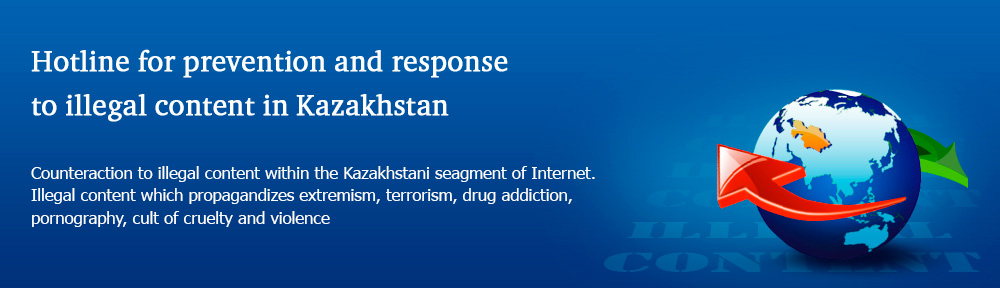The last weekend of this summer was marked by an internet-wide newsbreak: anonymous hackers somehow obtained explicit photos of various Hollywood celebrities and publicized this material on the Internet. Such leaks are not new, however, this one was on a massive scale. From the very beginning there was an assumption that perhaps some photos were stolen directly from celebrities’ accounts in the Apple’s iCloud.
Although cloud-based file storage services have long been popular among Internet users, the indisputable convenience of such services is at least partly offset by some significant risks. For example, many users store scans of their passports and other sensitive documents (or sensitive photos) in the cloud – though sometimes vulnerabilities in the service jeopardize the security of that personal data. When it comes to cloud security, the security of the endpoint is often overlooked. The device itself could also become the source of a leak if it is compromised by malware with spying capabilities that can send files and credentials from the cloud directly into the hands of cybercriminals.
To avoid possible issues with private data leaks via computers, mobile devices or cloud services, Christian Funk, Senior Security Researcher at Kaspersky Lab, recommends the following measures:
- Use strong passwords, unique to each account.
- Use endpoint security solutions to protect your devices, because every device is a gateway to your cloud storage.
- Enable and use two-factor authentication services whenever available.
- Sort out which information should or should not be stored in the cloud. Your most sensitive information – whether relating to your personal or professional life – should never be trusted to the cloud.
- It’s easy for a mobile device to be lost or stolen, so make sure the device itself has no sensitive data stored on it. If this is impossible, make sure there is appropriate encryption in place.
- If you’re about to store highly sensitive information (including photos and videos), double check that your device doesn’t automatically upload data into the cloud.
- Before sharing your personal data or allowing someone to take a picture of you, make sure that the other device is sufficiently secure to keep your private data safe from inadvertent exposure.
Source: KasperskyLab